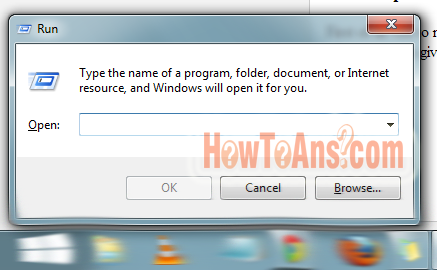How to delete temporary file of computer | How to make space in computer? | how to boost up speed of your computer?
 |
| How to delete temporary file of computer |
above questions are very asked question about computer. In today's live everyone has computer or laptop and they wan't to make space in their computer drive and wish to boost the speed of their computer for boosting the speed of your computer you have to learn many thing about your computer but in this tutorial we will tell you that how to delete temporary file of computer which are not useful to us and not important for our computer...
As you know we need to clean our home, clean our self and each and everything requires to clean it. Then why we ain't clean our computer and its dust (temporary Files).
So let's we should focus on the topic that how to clean a computer in other hand how to delete computer's temporary files....
As we always tell you that we don't have to do much more for doing this task we have to take few steps only for doing and completing this task...
So lets begin to the first step...
First step for delete temporary file of computer:-
First of all visit to run section of your computer you may use Win + R key's for accessing to the point and when we press given above keys we will see a new pop-up tab as shown in the picture...Next Step:-
After pressing win+R in run bar we have to type %temp% in the Open box and press ok button...As shown in the picture below..
Next step for deleting temporary files:-
When we type %temp% and press ok we will be taken to a new window where we will see many temporary files in this window... as described in the picture below..Next and final step:-
In this step we will learn deleting these files when we see the temporary files as shown above we have to select them all and then press delete button with shift key for deleting them permanently from the computer...As shown in the picture below..
Try to How to Video tutorial for more understanding:-
Yeeeeehhhhooooooo! we have done...
Note:-Try to use temp replacing with %temp% for full clear temporary files...
Which was very important for increasing speed of our computer we have done it and it make space in our computer also..
So if you have any problem in this or in any other program you may comment us in the box given below....